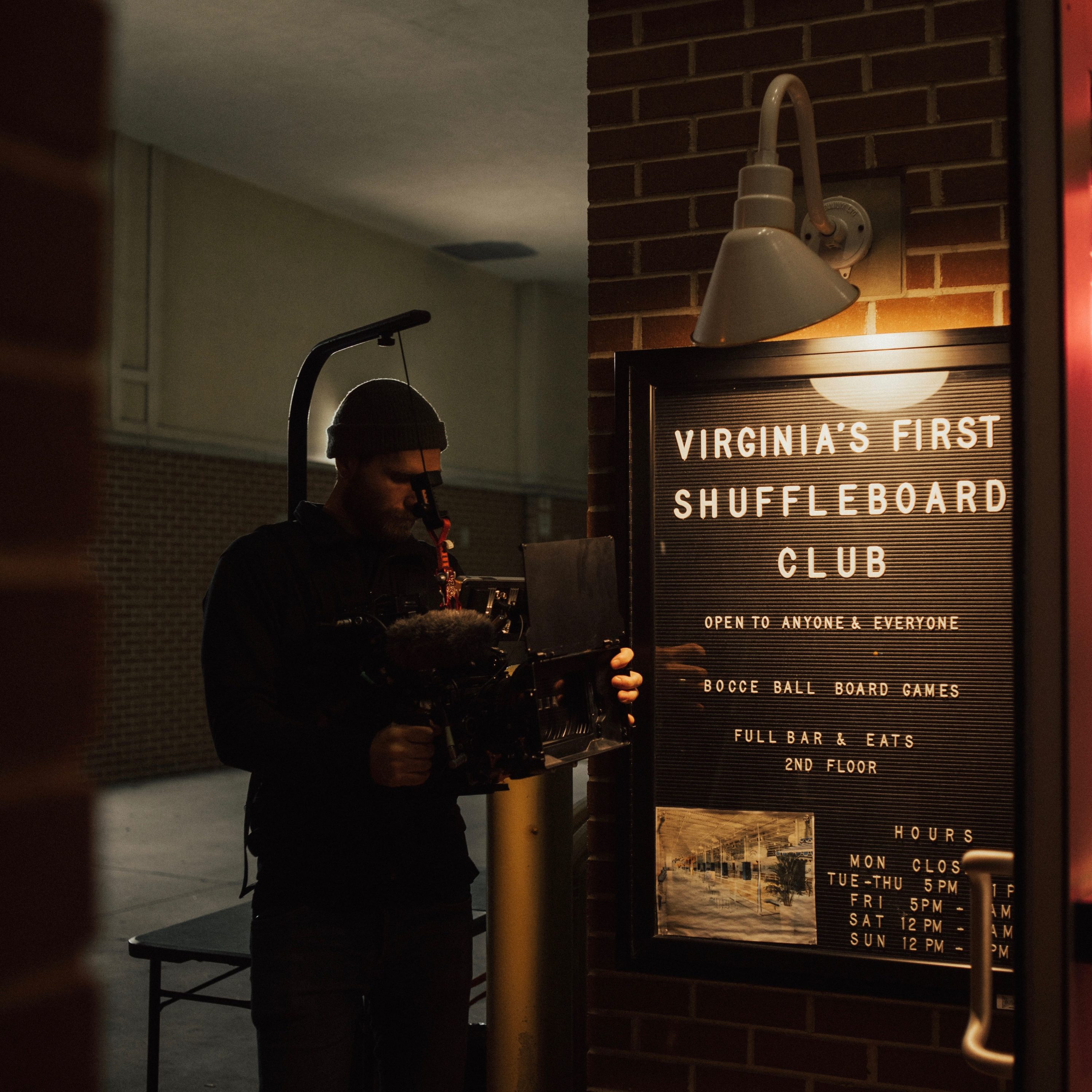3 Easy Ways To Improve Your Videos with better Audio and Music
Would Jaws be anywhere near as scary without its terrifying the shark’s coming to get you soundtrack? Would Guardians of the Galaxy have been anywhere near as enjoyable without its ‘70s and ‘80s pop songs? The answer is obvious: No!
You may want to implement incredible sound design into your video productions but not know how. That’s understandable. But in truth, improving your video productions with sound design is easy, once you know a few tricks.
Here are the best ways to hugely improve your videos with minimal difficulty:
Work with a song in mind from the beginning
This trick comes from the world of music video production. When you’re creating a music video, you’re looking to develop visuals that suit the sound design, lyrics and mood of the song. If you’re making any other kind of professional video, be it a corporate video or short film, you usually start with the visuals and concept. Sound comes after in these instances. However, the song that you ultimately use can come in handy during pre production. Once you’ve got your initial concept and visual style, you can start searching for a song that fits.
After you’ve selected your song you, can use it to help your script and visuals, just like when you’re inventing images for a music video production. Play your song when you’re writing the script, and you can feel the beats of the music informing the images and dialogue.
The song can even help with creativity on set. At Flagship, we’ve produced some professional videos that played tone songs during silent scenes or in between takes. This is done to keep the feel of the video production in mind. It can be a double edged sword if not well managed. Almost any song gets irritating when played constantly on repeat! Play it the right amount, and you’ll be amazed at how it elevates a production, however.
If you’re wondering how to select an appropriate song, that brings us to our next point.
Use library music
You may envisage a famous hit or well known soundtrack fitting perfectly with the visuals of your video production. But beware, unless you’ve got a crazily huge budget, using a popular song will be too expensive. Trust us.
Instead, you can search an audio library, like Audio Network or Audio Jangle. The advantage is that they let you sample songs to your heart’s content. They’re also incredibly affordable! They contain over 140,000 and 680,000 songs respectively, meaning there’s bound to be something that fits your video.
It’s worth noting that sometimes there’s a stigma around using library music for your sound design. It’s true that some video productions compose their own soundtracks. But if you’re not making a full blown movie, then library music can be a quick solution for your sound design! Searching for premade songs on an online library is also significantly easier than wrangling with a composer for months on end over the audio mix!
But sound design isn’t just about music. Which brings us to:
Get Clean Dialogue
You’re talking on a cell phone, and the person on the other end starts sounding really distant. It’s hard to hear what they’re saying. Eventually, you just hang up and do something else. That’s a scenario that we’ve all been through. While cell phones suffer from signal problems, there’s no reason for a video production to sound the same way.
Tinny sound is completely avoidable in professional videos. You may say that you can’t afford a recording studio with high end mics and soundproofing. But you don’t have to pay for all of that! There is affordable audio equipment out there that will do an incredible job. The Zoom H4N portable audio recorder, for example, is an amazing device and can be purchased for around $200. It can be hooked up to an external microphone, but it also comes with a mic of its own built in. This built in microphone records amazing quality audio.
There are also a few other tricks to use when you’re recording audio. Makeshift soundproofing can come in the form of a heavy blanket. Yes, really! It will be a little awkward, but if you drape a blanket over yourself and your voice actor with an audio recorder like the Zoom H4N, it removes so much background noise. In fact, the audio will get even better if you record your blanketed audio in a small space, like a closet.
And lastly, make sure the audio isn’t peaking! What does that mean? Well, do you see the lines that appear on the thing that you’re recording your audio on? If they are filled all the way on the screen, that means it’s recording audio too loud, peaking! And it’s much worse to record audio too loud than too quiet.You can increase the sound volume during editing with minimal loss of quality, but peaking audio will always sound bad, even if you turn it down. A best practice is to try to record audio at around -8 db. This will mean that it won’t sound tinny if you raise it up when you’re editing and eliminates the risk of peaking.
Hopefully, these sound design tips will help you with transforming your corporate videos and short films into masterpieces. Sound design is often a make or break element in a video production’s success. Use it well, and you’ll see the rewards!